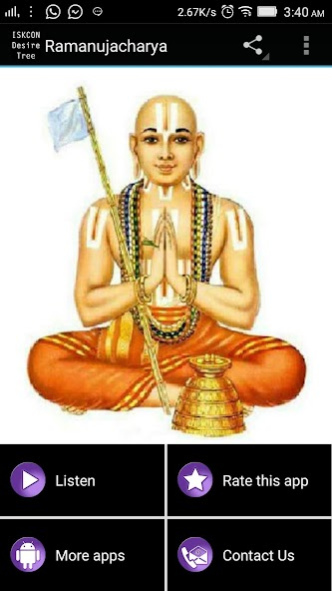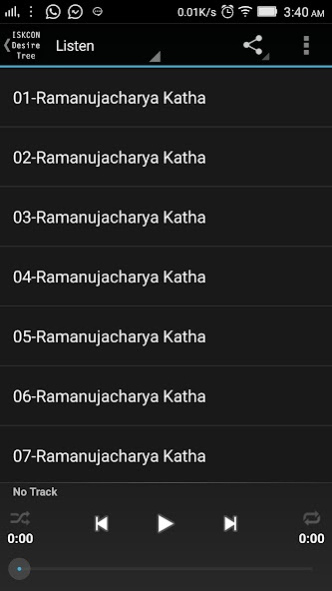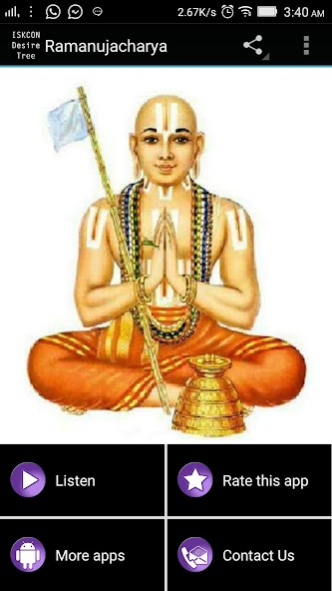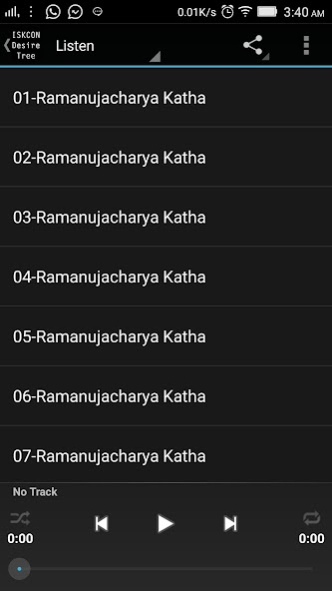Ramanujachrya Katha - Hindi 1.0
Free Version
Publisher Description
Sri Ramanuja (1017 – 1137 CE), the most important philosopher-saint of Sri Vaishnavam and one of the most dynamic characters of Hinduism. He was a philosophical as well as a social reformer, displaying a catholicity that was nearly unparalleled in Hindu religious history before him. He revitalised Indian philosophy and popular religion so much that nearly every aspect of Hinduism has been influenced by his work. His life and works show a truly unique personality, combining contemplative insight, logical acumen, catholicity, charismatic energy, and selfless dedication to God.
FEATURES
★ This app does not retrieve or store any identifying information.
★ High quality sound
★ Good to play everyday while travelling or at work in background
★ Easy to play
★ You can shuffle, loop and randomly play for non-stop 24x7
★ Very simple Interface
★ No unwanted Pop-ups, Spam, Ads and Notifications
★ Absolutely Clean app
★ App can be moved to SD Card
★ Free for life
★ You can easily share this app with family and friends thro Google Play
About Ramanujachrya Katha - Hindi
Ramanujachrya Katha - Hindi is a free app for Android published in the Audio File Players list of apps, part of Audio & Multimedia.
The company that develops Ramanujachrya Katha - Hindi is www.iskcondesiretree.com. The latest version released by its developer is 1.0.
To install Ramanujachrya Katha - Hindi on your Android device, just click the green Continue To App button above to start the installation process. The app is listed on our website since 2016-01-17 and was downloaded 14 times. We have already checked if the download link is safe, however for your own protection we recommend that you scan the downloaded app with your antivirus. Your antivirus may detect the Ramanujachrya Katha - Hindi as malware as malware if the download link to com.iskcon.ramanujacharya is broken.
How to install Ramanujachrya Katha - Hindi on your Android device:
- Click on the Continue To App button on our website. This will redirect you to Google Play.
- Once the Ramanujachrya Katha - Hindi is shown in the Google Play listing of your Android device, you can start its download and installation. Tap on the Install button located below the search bar and to the right of the app icon.
- A pop-up window with the permissions required by Ramanujachrya Katha - Hindi will be shown. Click on Accept to continue the process.
- Ramanujachrya Katha - Hindi will be downloaded onto your device, displaying a progress. Once the download completes, the installation will start and you'll get a notification after the installation is finished.